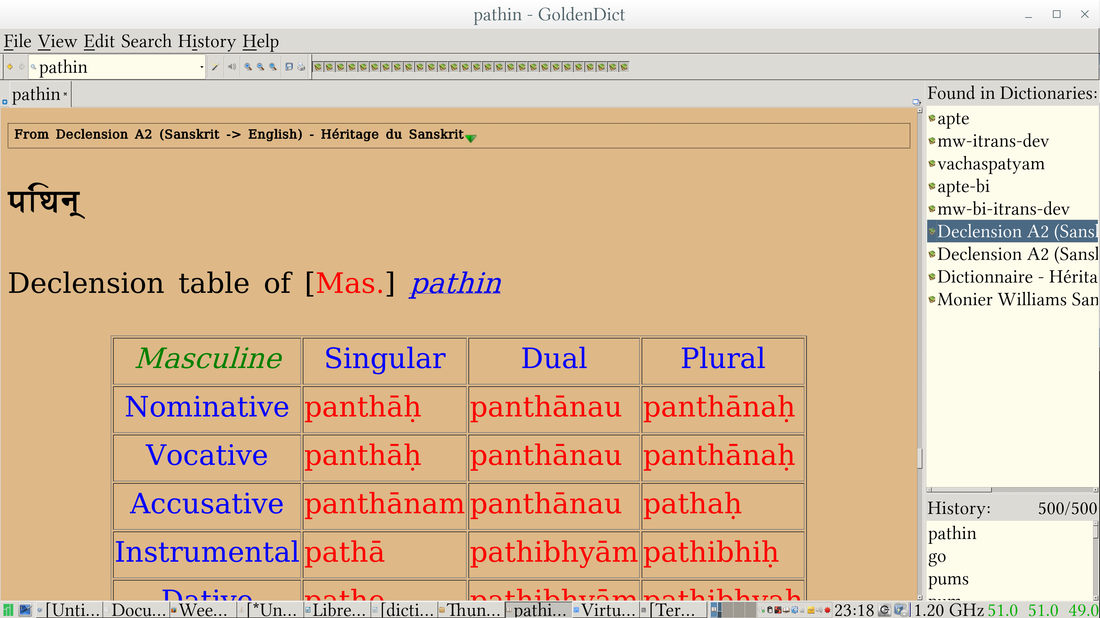Dictionaries
-
Print
-
Online
-
Programs
-
Searches
<
>
While you will likely spend almost all of your word-search time using digital dictionaries, it is still useful to have a grounding in print dictionaries and how they work. Macdonell’s Sanskrit dictionary, being designed specifically for students, is ideal for this purpose. It can be purchased for less than $20, making it worth the money even if you end up using electronic dictionaries most of the time. Unlike many dictionaries, it is organized by root, aiding our morphological analysis and displaying at a glance the most common combinations of उपसर्ग-s with a given root. It is also an original piece of scholarship that often provides subtle insights into a word’s semantic range. And its relative brevity can be helpful in isolating especially common epic or Classical usages.
To use any physical dictionary (or sorted indexes, etc.), you need to know the order of the देवनागरी syllabary in detail. See Macdonell’s explanation (Preface > Page viii) and the following handout:
The most convenient interface for word searches will be given next, but you should begin by familiarizing yourself with the impressive array of resources at the Digital Dictionaries of South Asia and Cologne Digital Sanskrit Lexicon Project websites. In your third year or beyond, at least a few of the following dictionaries will prove useful:
- Macdonell, 1929 ed. string search or 1893 ed. search by scan
- Apte, 1957-59 ed. string search or search by scan
- Monier-Williams, 1899 ed. string search or search by scan
- Wilson, 1832 ed. string search or search by scan
- Böhtlingk and Roth, 1855-75 ed. string search or search by scan
- Turner, 1968-85 ed. string search
In general, the dictionary setup recommended at present is Goldendict in combination with the stardict files from aupāsana.com. Goldendict can search multiple dictionaries at once—both those on your computer as well as those online. It is also available on Android and iPhone, allowing you to read Sanskrit on subways, in parks, etc. (For the iPhone in particular, the “dictionary universal” app mentioned on the aupāsana website is a useful, free alternative.) And it supports tabs, allowing you to keep several searches open at once—a useful feature for difficult sentences with a lot of unknown vocabulary. For their part, the files from aupasana.com are useful in all sharing a single (and mobile-friendly) transliteration scheme—making simultaneous dictionary searches possible. This setup is easy to get up and running from existing documentation, but step-by-step instructions are provided below for ease of reference.
Apple
- Create a new folder in your home directory named “Dictionaries” (or whatever you like).
- Download the apte and monier-williams bi-directional dictionaries to your Dictionaries folder. (The other files—and especially the वाचस्पत्यम् and शब्दकल्पद्रुम, two Sanskrit-Sanskrit dictionaries--will become increasingly useful down the road, but can be disregarded for the moment.)
- Go to your Dictionaries folder and double click the downloaded files. They should decompress as folders.
- Download the Goldendict installer, double click it and drag the app into your Applications folder.
- Open Goldendict from your Applications list (you may need to override your security settings in System Preferences > Security & Privacy to allow installing/opening a third party app).
- Go to Edit > Dictionaries... > Add... and navigate to your Dictionaries folder, then Select Folder.
- Click the Recursive box so that all files in the Dictionaries folder are indexed.
- Click Dictionaries from the top row of tabs and drag the apte-bi dictionary to the top, if it’s not already there.
- Click OK and then click the W button (a preloaded Wikipedia dictionary) in the row of your dictionaries (in order to deactivate it).
Microsoft Windows
- Create a “Dictionaries” folder in your home directory.
- Download the apte and monier-williams bi-directional dictionaries to your Dictionaries folder. (The other files—and especially the two Sanskrit-Sanskrit dictionaries, वाचस्पत्यम् and शब्दकल्पद्रुम—will become increasingly useful down the road, but can be disregarded for the moment.)
- If you need a file archiver to unzip the compressed dictionary files, you can download and install a program like 7-Zip.
- Go to your Dictionaries folder and decompress the dictionary files. They are doubly compressed, so you may need to decompress them twice (once for the .tar.gz files and once for the resulting .tar files):
- select the apte and monier-williams .tar.gz files > right click > 7-Zip (or your decompression utility) > Extract Here
- select the apte and monier-williams .tar files > right click > 7-Zip (or your decompression utility) > Extract Here
- Download the Goldendict installer (32-bit will work on 64-bit machines). Install and open it.
- Go to Edit > Dictionaries... > Add... > and navigate to your Dictionaries folder, then Select Folder.
- Click the Recursive box so that all files in the Dictionaries folder are indexed.
- Click Apply and Goldendict will scan your dictionaries.
- Click Dictionaries from the top row of tabs and drag the apte-bi dictionary to the top, if it’s not already there.
- Click OK and then click on the W button (a preloaded Wikipedia dictionary) in the row of your dictionaries (in order to disable it).
You can alter the styling of Goldendict with a .css file. See the Goldendict FAQ. For example, for the above styling (Santipur OT nāgarī font at a large size for a hidpi screen, with a tan background), the file below was placed in the ~/.goldendict directory in Linux and the Users> [name] > AppData > Roaming > Goldendict directory in Windows 7.
| article-style.css | |
| File Size: | 0 kb |
| File Type: | css |
Note
the transliteration scheme for aupasana.com dictionaries (the
duplicates of which are a small price to pay for their utility on mobile
devices):
अ a |
आ aa |
इ i |
ई ii |
उ u |
ऊ uu |
ऋ R |
ॠ Rii |
ऌ L |
ॡ Lii |
ए e |
ऐ ai |
ओ o |
औ au |
अं aM |
अः aH |
||||
क ka |
ख kha |
ग ga |
घ gha |
ङ Na |
|||||
च cha |
छ Cha |
ज ja |
झ jha |
ञ na |
|||||
ट Ta |
ठ Tha |
ड Da |
ढ Dha |
ण Na |
|||||
त ta |
थ tha |
द da |
ध dha |
न na |
|||||
प pa |
फ pha |
ब ba |
भ bha |
म ma |
|||||
य ya |
र ra |
ल la |
व va |
||||||
श sha |
ष Sha |
स sa |
ह ha |
||||||
ळ La |
ज्ञ GYa |
क्ष xa |
A few notes to keep in mind in your searches.
- Apte and Monier-Williams diverge in their treatment of:
- a few roots (compare मस्ज् in A and मज्ज् in MW)
- -अ/-इ/-उ-final nouns (A cites them in the sg. nom. while MW cites them in their stem form: compare धर्मः in A and धर्म in MW)
- a few roots (compare मस्ज् in A and मज्ज् in MW)
- Compounds are listed under their first member in Apte, while the entire compound is given its own entry in the MW file
- Because of the historical ordering of meanings in MW entries, often the meaning you’re looking for will be buried by earlier (and for our purposes, less relevant) senses. It’s therefore best to begin your searches with Apte and resort to Monier-Williams when necessary.
Once you have your Goldendict setup up and running, you can expand its capabilities by downloading the files at the Sanskrit Heritage Goldendict page, decompressing them and installing them in Goldendict, as above. This would give you instant access, for example, to the nominal or verbal paradigms associated with your search term. Which can be useful even for nominal paradigms, if you haven’t yet fully digested the less regular ones in Lessons 18 and 44: